Why Is My Audio Day Spotify Not Showing? Here we go! Hundreds of users of Spotify have taken to Twitter to express their frustration at not being able to access their Spotify Wrapped 2022 subscriptions. Users are excited about the yearly event because it allows them to reflect on the music and artists who were their favorites throughout the previous year. A lot of people post their data on social media, and there was even a tool on Spotify this year called Instafest that allowed you to construct your ideal lineup.
Following its release today, several users have expressed dissatisfaction because their Spotify Wrapped does not appear on their apps. And what do people do when they discover that something is not functioning properly? Also, how to create Spotify Wrapped 2022 Instafest?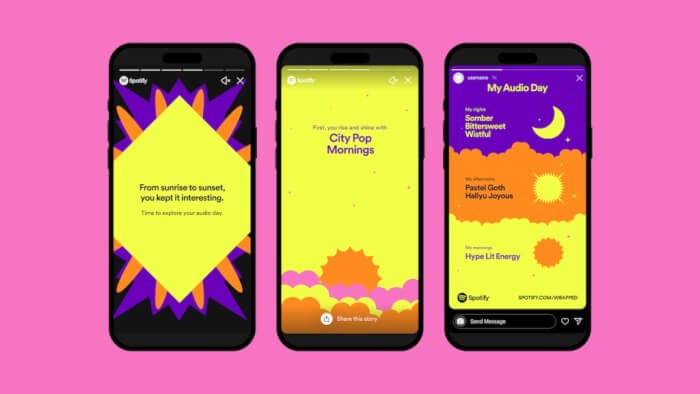 Source: Spotify
Source: Spotify
If you are one of the people having trouble accessing Spotify Wrapped 2022, there is a simple solution to the problem that you may try. First things first, check to see if you are logged into the app. There is a good chance that you have been logged out of your account for some reason, and you will need an account in order to see the yearly round-up. It may appear elementary, but it's much more widespread than you may imagine.
If you are already logged in, check to see if the app you're using has the most recent update. You may verify this by going to either Google Play or the App Store. After downloading the most recent version of Spotify, which shouldn't take more than a few minutes, you should be able to find Spotify Wrapped 2022 directly on the Homepage.
If it is still not showing up on your mobile app, then your wrap should be available using a browser; even if it's just through Safari or Google, it should work. Simply use this link, and it will open in the browser rather than on your computer.
Before you start to freak out, make sure you had tried everything that was mentioned above when your slideshow stopped operating. Those users who are unable to get the slideshow to operate are typically experiencing the same troubles as those users who are unable to get Spotify Wrapped at any point.
Simply closing the app, waiting a minute, and then attempting to play the slideshow again should work if it has been unresponsive. In the event that things go from bad to worse, deleting and reinstalling the program should get things back up and running in no time. Now, you can enjoy and share your Spotify Wrapped 2022 with everyone else just as easily as before.
If you found this article interesting, don't hesitate to visit our website AUBTU.BIZ to get access to a wide range of creative and entertainment news.
Following its release today, several users have expressed dissatisfaction because their Spotify Wrapped does not appear on their apps. And what do people do when they discover that something is not functioning properly? Also, how to create Spotify Wrapped 2022 Instafest?
#1. Why Doesn't the Wrapped Spotify Playlist Appear?
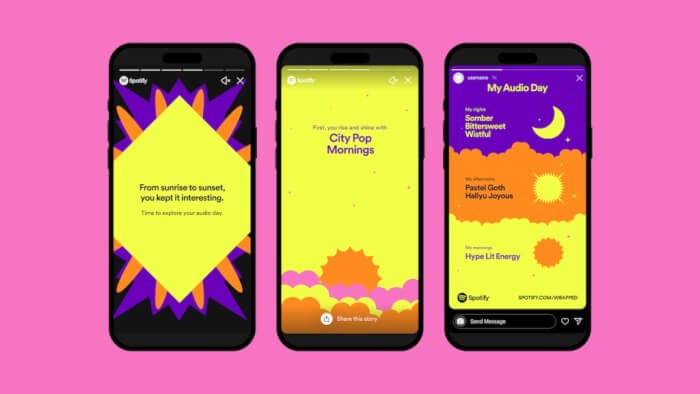 Source: Spotify
Source: SpotifyIf you are one of the people having trouble accessing Spotify Wrapped 2022, there is a simple solution to the problem that you may try. First things first, check to see if you are logged into the app. There is a good chance that you have been logged out of your account for some reason, and you will need an account in order to see the yearly round-up. It may appear elementary, but it's much more widespread than you may imagine.
If you are already logged in, check to see if the app you're using has the most recent update. You may verify this by going to either Google Play or the App Store. After downloading the most recent version of Spotify, which shouldn't take more than a few minutes, you should be able to find Spotify Wrapped 2022 directly on the Homepage.
If it is still not showing up on your mobile app, then your wrap should be available using a browser; even if it's just through Safari or Google, it should work. Simply use this link, and it will open in the browser rather than on your computer.
How to Fix If My Audio Day Spotify Not Showing

Before you start to freak out, make sure you had tried everything that was mentioned above when your slideshow stopped operating. Those users who are unable to get the slideshow to operate are typically experiencing the same troubles as those users who are unable to get Spotify Wrapped at any point.
Simply closing the app, waiting a minute, and then attempting to play the slideshow again should work if it has been unresponsive. In the event that things go from bad to worse, deleting and reinstalling the program should get things back up and running in no time. Now, you can enjoy and share your Spotify Wrapped 2022 with everyone else just as easily as before.
If you found this article interesting, don't hesitate to visit our website AUBTU.BIZ to get access to a wide range of creative and entertainment news.